 TECHNOLOGY
TECHNOLOGY
System Center Configuration Manager is a tool providing remote deploying, updating and configuring operating systems and their software, counting resources and managing desk and mobile devices, which is a part of System Center product line of Microsoft company. It is worth mentioning that the platform can manage both Windows operating systems and operating systems of other vendors.
Inventory
Configuration Manager is continuously gathering statistical, diagnostic and inventory data from devices being maintained. This data includes various parameters: device name, network and physical addresses of its interfaces, domain membership, hardware characteristics, free space on hard drives and many other parameters. Using WMI technology Configuration Manager can get information about any parameter of operating system.
The product can use this information for carrying out its tasks as well as for generating various reports (reports about tasks completion, installed software, devices being used, fulfilling specified condition, etc.).
Collections
One of Configuration Manager key features is using collections for grouping objects being managed. Collections are the groups of managed devices or users grouped on the basis of common feature. Configuration Manager has a lot of preset collections: all known devices, all workstations, all servers and so on. But you have possibility to create any number of your own collections. You can add managed object to collection either manually or by creating corresponding rule. Once an object fulfills specified condition it is immediately added to the corresponding collection. Furthermore, any parameter or parameters group got at inventory stage can be a condition. Also it is worth mentioning that collections support hierarchy, i.e. new collection can be created inside the existing one for more delicate and easy retrieval.
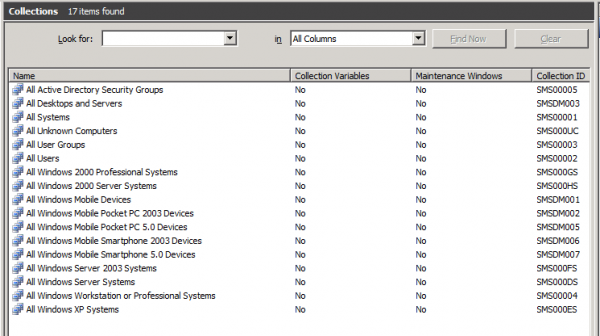
Management agent
To gather inventory information and to perform tasks Configuration Manager uses management agents. Management agent is a service started with system account rights on the managed device. This service connects to management server and gathers and transfers inventory data according to schedule. Also management agent receives scheduled tasks from the server and executes them. It is rather important to comprehend that Configuration Manager is an asynchronous system. It means that after a task is scheduled or parameters being gathered are changed there will not be immediate response. Each agent will separately address to server according to its schedule and after that will receive information about changes. As a result, continuous load on the server in large IT-infrastructure decreases.
Management agent can be distributed to managed devices in several ways: manual installation, group policies, and push-installation.
Software distribution
Configuration Manager gives complete flexibility to prepare images of operating system and software installation packs for centralized distribution. Various built-in assistants allow preparing program for different installation scenarios with a few clicks. For instance, if you have program MSI-pack you can prepare it for installation for specified user or for the whole operating system, with or without user interaction and for removing from target computer in a couple of minutes. But even if your program is not MSI-pack you always have opportunity to run its installation files with command-line switches.
For more complicated software installation scenarios as well as for operating system deployment Configuration Manager has Task Sequence tool. It is a specific graphical interface in which you can specify required sequence of actions for executing one task. This sequence of actions includes checks of operating system parameters, starting available installation programs or scripts, command-line switches transfer and others. Actions can be grouped as well as a condition can be imposed on their execution. For instance, we need to install an application using Microsoft .Net Framework. Before direct installation program start we can create action installing .Net Framework. We can add this application presence check into action of its installation. Thus, if there is no .Net Framework on the target device, Target Sequence primarily runs its installation program and after the installation is finished it begins installation of our application.
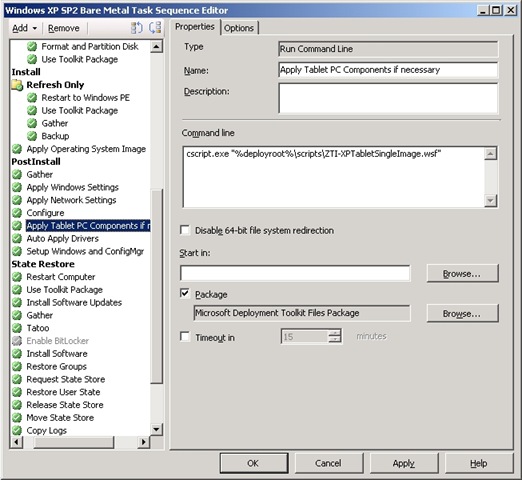
An important operational aspect of Task Sequence is capability to divide all operations into small steps. In case of necessity to adjust such sequence, e.g. if it is required to update drivers or to add/remove some application installation within the task of corporate operating system image deployment, you have not to reconfigure the whole task. It is enough to adjust corresponding step and the new task is ready. It allows saving time in routine tasks execution.
Besides, Configuration Manager can distribute software not only to existing known machines. Using PXE technology allows deploying prepared corporate OS images to PC just “from the box”. Just connect the computer to network, select corresponding loading type and Configuration Manager will do all the rest according to specified scenario.
Additional features
Using WMI technology together with high-capacity report system allows Configuration Manager to solve various technical and business tasks, which are not obvious at the first glance. For instance, it can gather statistical information about software using in the company: how many copies of specified software were installed, how many of them were run and how often they were used, how many licenses is used and so on.
Also you can use Configuration Manager for fine computer configuring. Any OS parameter can be adjusted by WMI.
An important additional feature is capability of integrating Configuration Manager with other Microsoft products. Generally such integration expands possibilities of both products. For instance, by configuring interaction with WSUS-server Configuration Manager gets capability for more flexible management of updates installation process: updates lists management, forced updates installation upon the expiration of specified time period, visual information about where and which updates were installed. Also integration with the many of System Center products is available.
Architecture
The logical structure of Configuration Manager is an infrastructure divided into sites (places). Site is a combination of servers, managing systems and clients linked by hierarchical structure. Depending on infrastructure size amount of sites and managing systems may vary: there can be a single server running all required roles within one site or components separated to different servers and duplicating each other.
Configuration Manager has a large list of different roles for executing various tasks. Let’s consider the main ones of them:
- Management Point: server acting as a main connection point between clients and Configuration Manager.
- Distribution Point: storage from which users get installation packs during tasks execution. Generally each remote office has its own Distribution Point.
- State Migration Point: component acting as an intermediate storage of user data during computer migration to new operating system.
- Fallback Status Point: saves information about failures of connection to site or Management Point received from Configuration Manager agents.
- Database Server: Microsoft SQL-based server acting as a site database.
- Reporting Point: component gathering and saving reports.
- PXE Service Point: component configured to activate installation of operating systems on requests of computers having network cards configured for sending PXE requests.
Links
- Configuration Manager 2012 page at technet.microsoft.com
- Useful articles about Configuration Manager at ITBand.ru
- Blog of SCCM 2012 team at blogs.technet.com
- Collation of articles about SCCM.
